From Google Photos to Immich
Login in to Google Takeout.
Select Google Photos.
Click Next Step and Create Export.
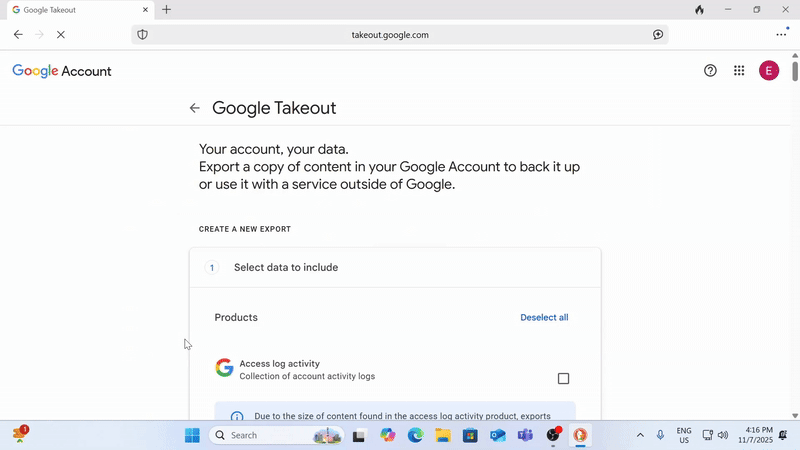
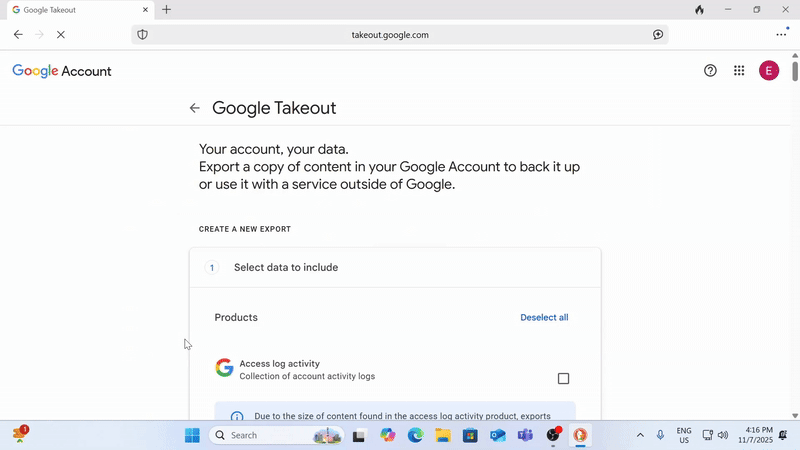
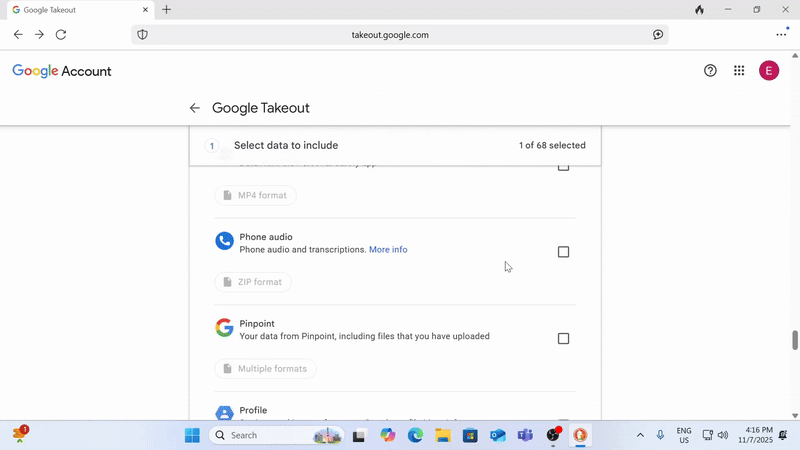
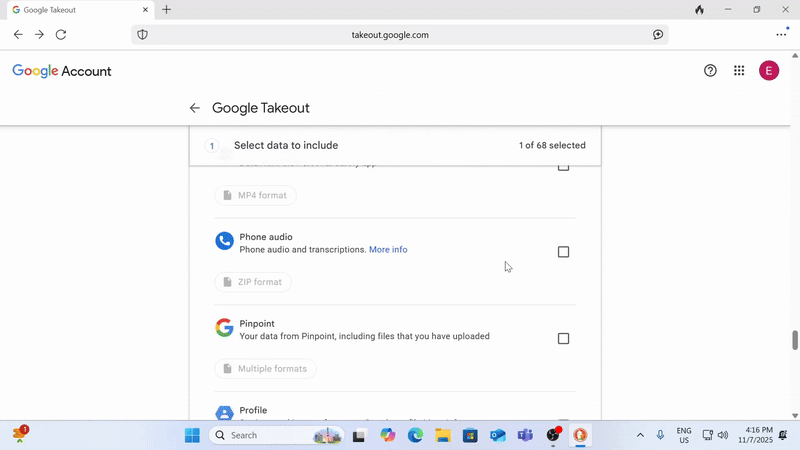
You will receive an email to download all your Photos & Videos.
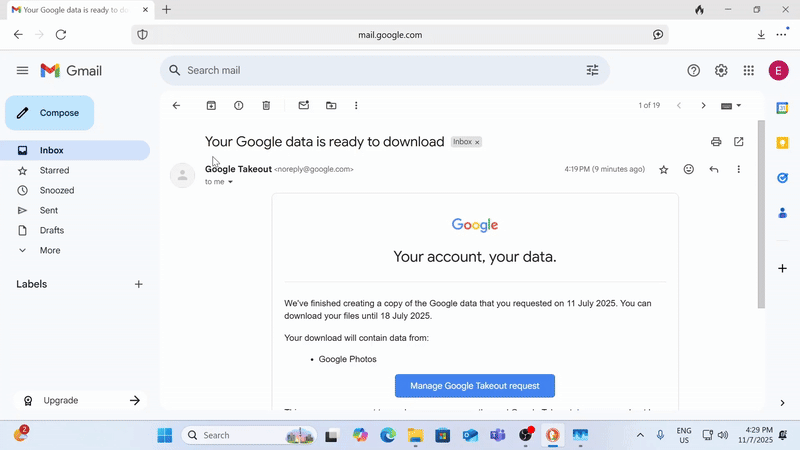
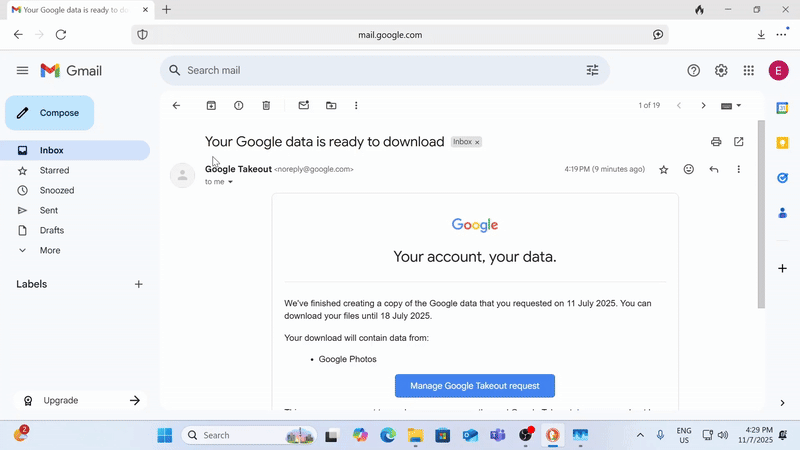
(Normally will take a few hours to several day for Google to issue you the download link)
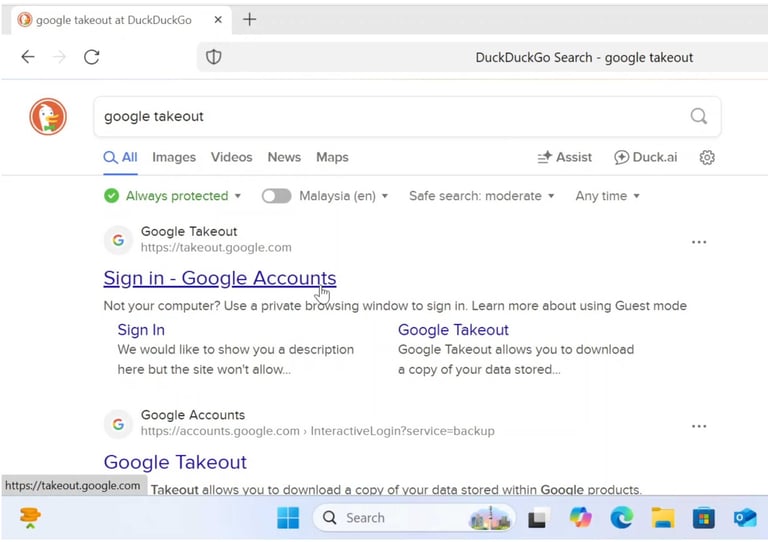
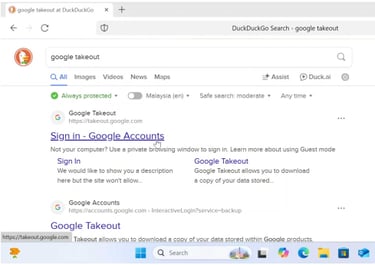
Click below for transfering all your Photos & Videos to Immich.
From iCloud to Immich
Open the Immich App on your iPhone.
Make sure to disable "Ignore iCloud Photos".
Select Albums and Start Backup!


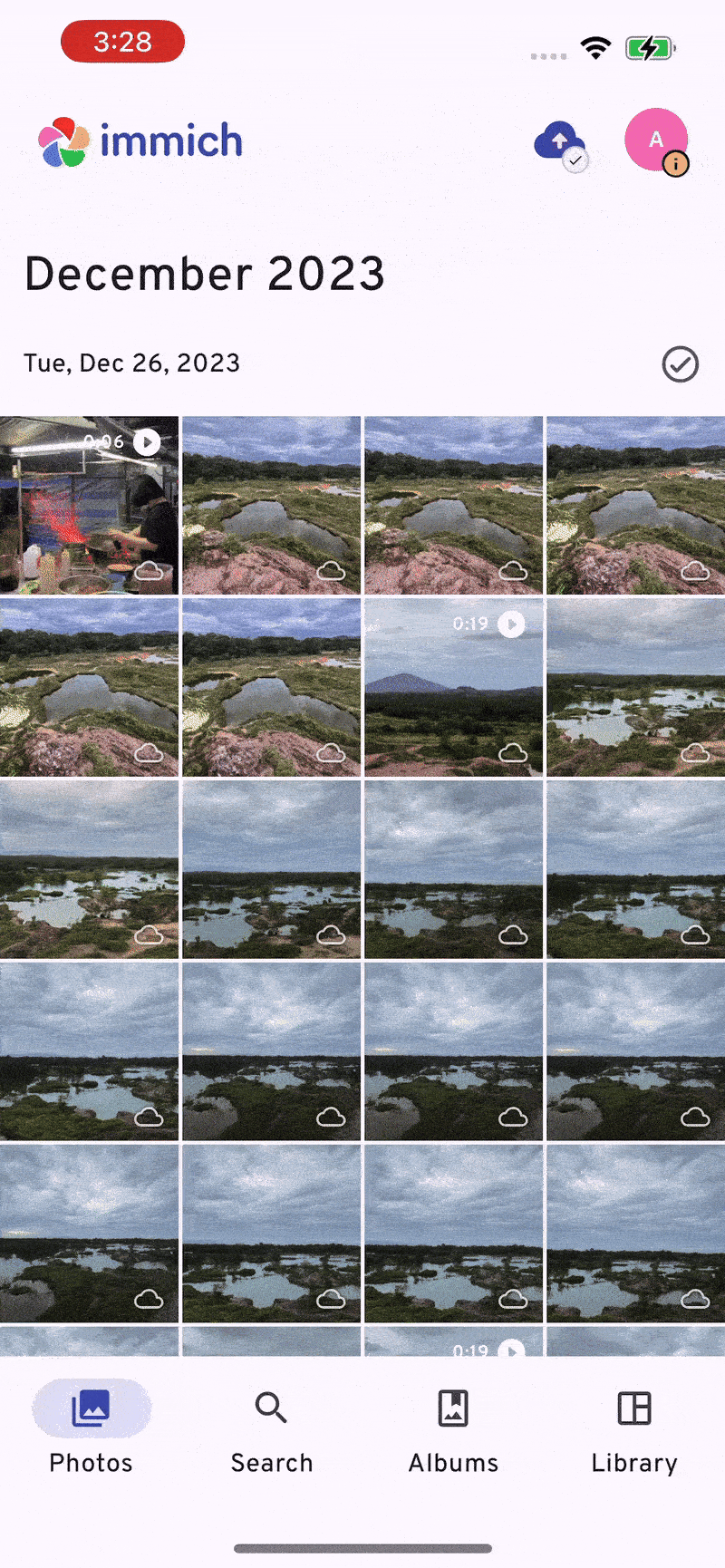
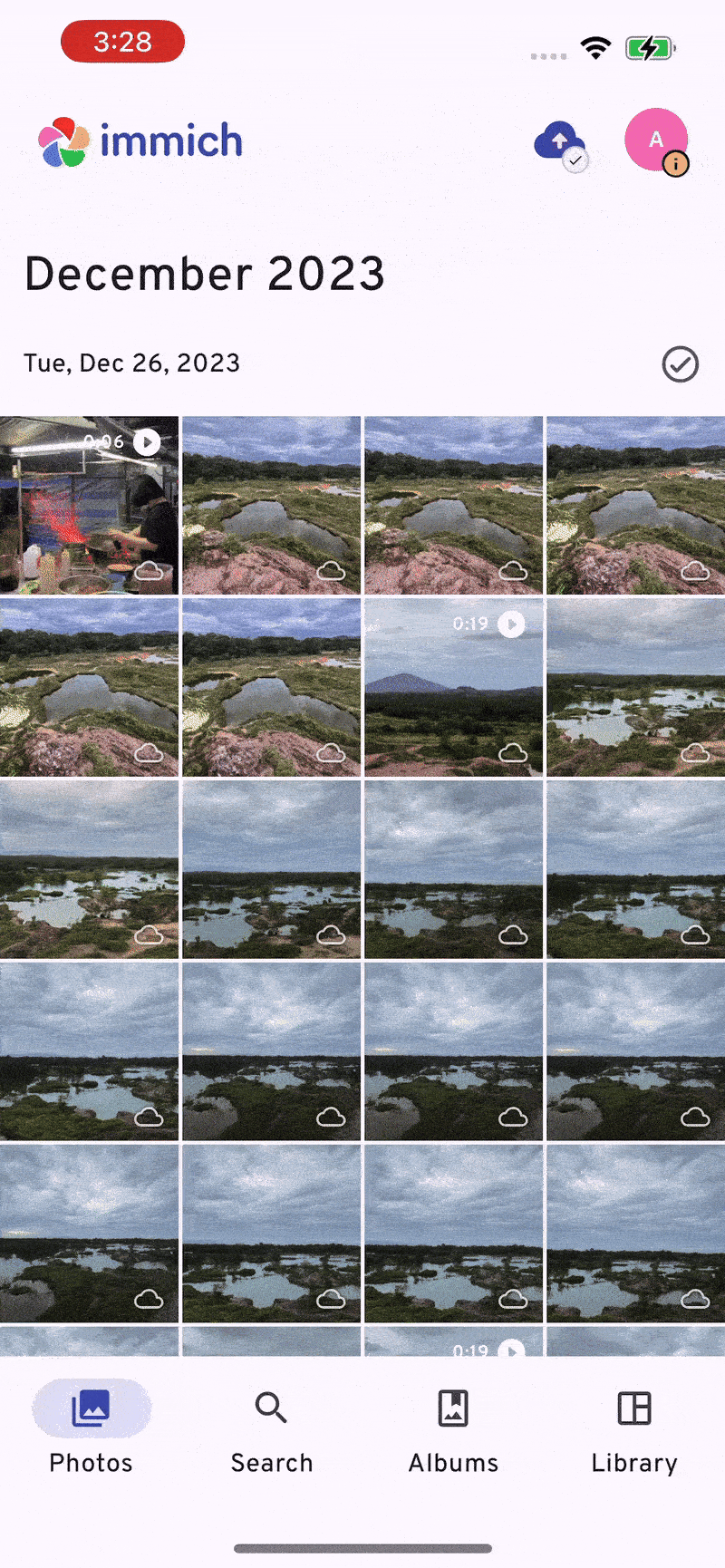
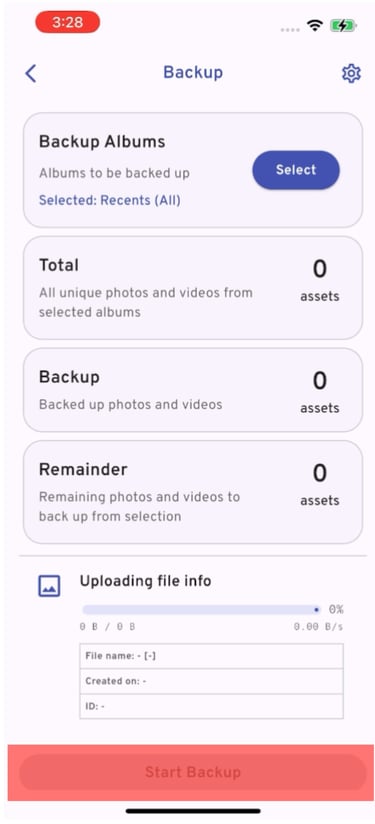
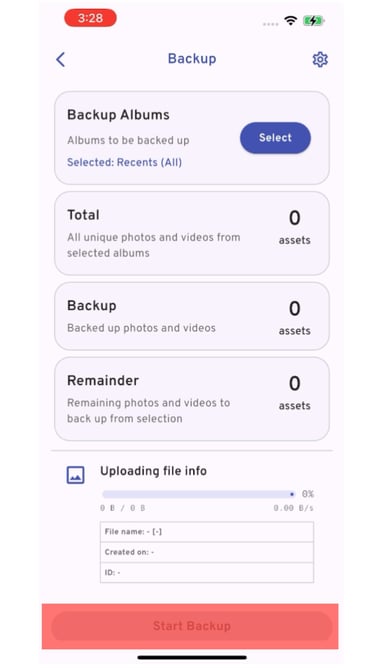
All your iCloud Photos and Videos locally on iPhone and on iCloud will be uploaded.
Transfer to Immich
Access Immich via desktop browser to obtain API Key.
Create and Copy the API Key.
Open & Login Switch2Immich with the obtained API key.
Download Switch2Immich.
Select the Folder(s) to be uploaded and Upload.
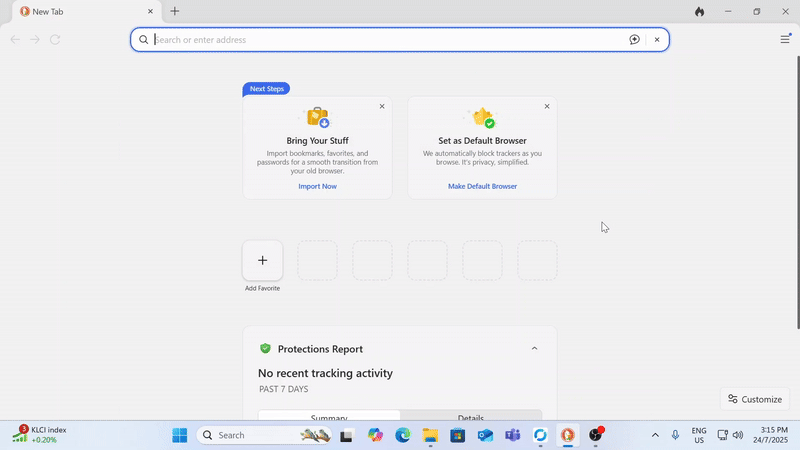
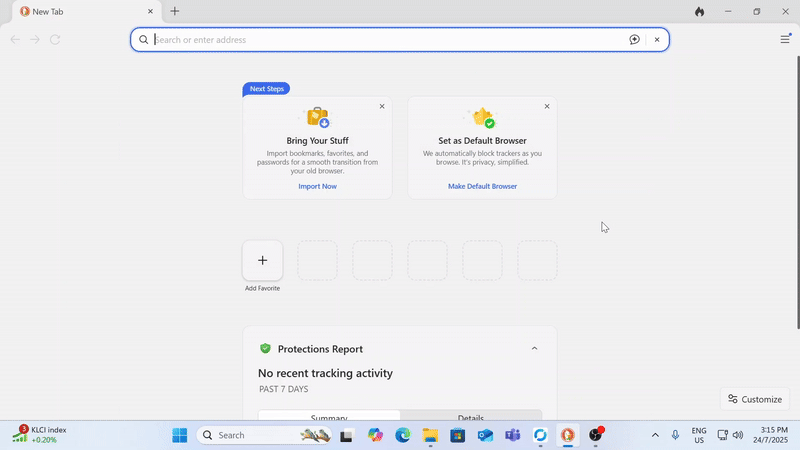
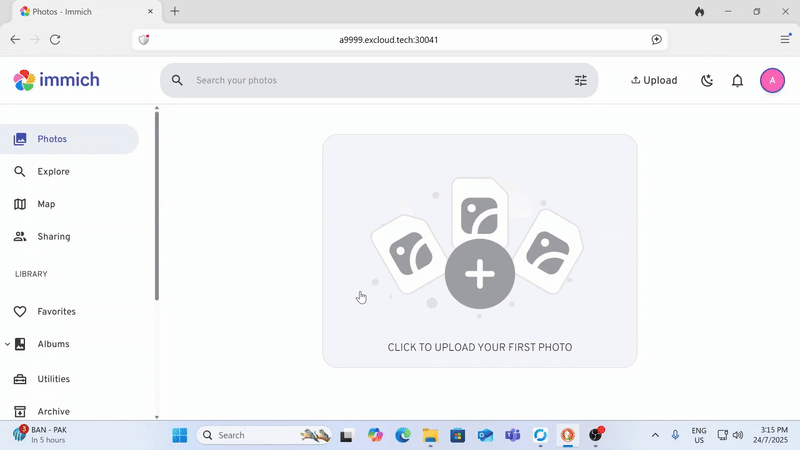
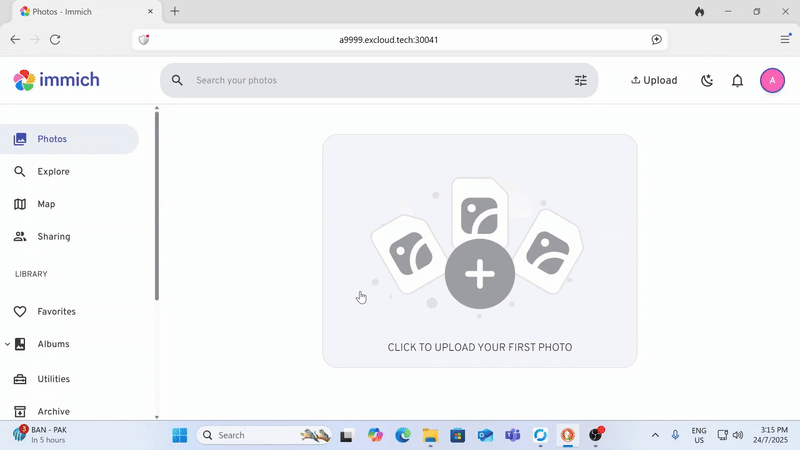
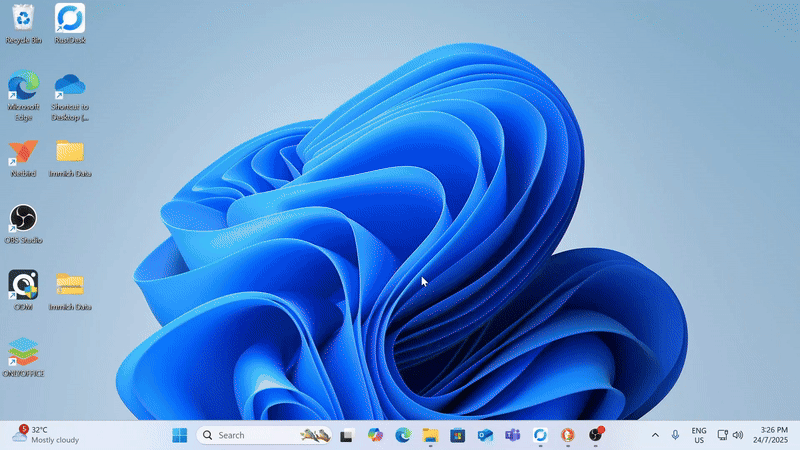
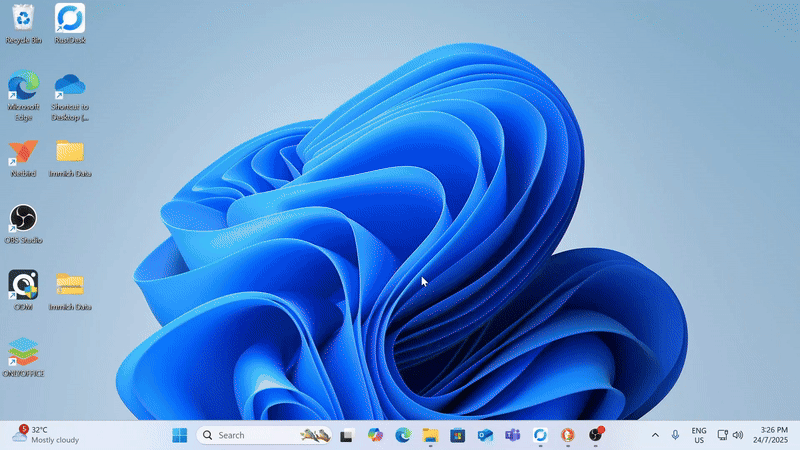
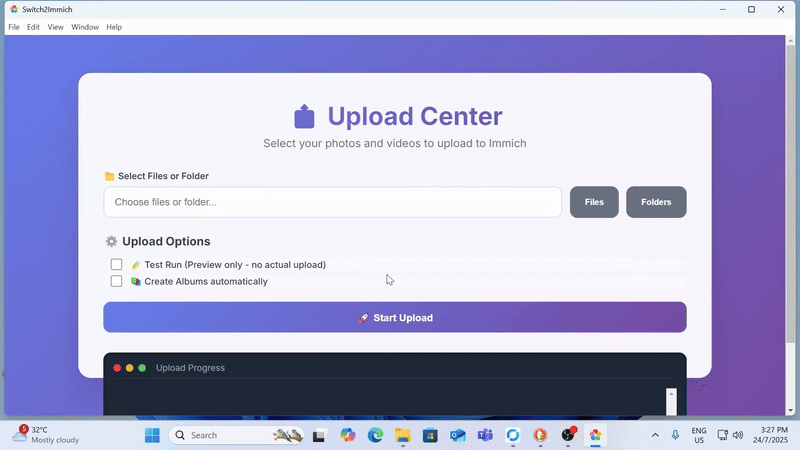
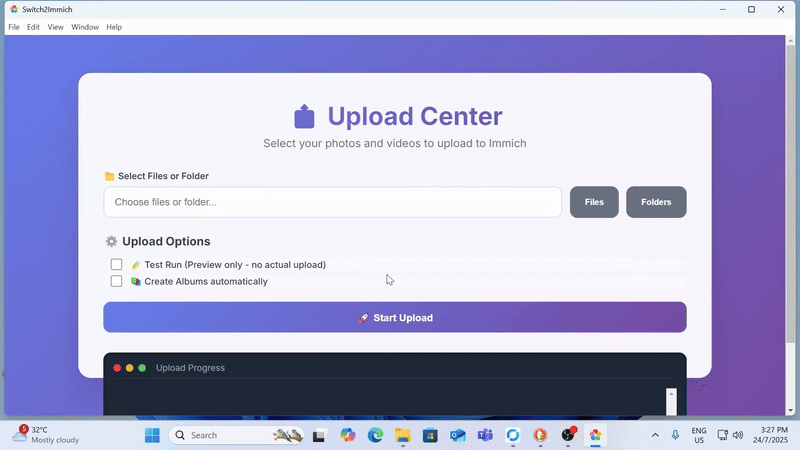
Extensive Cloud Computer Enterprise
Introducing new technology and technology enablers for the masses.
Help
© 2024. All rights reserved.
